9 Ways to Ensure Your Credit Card Online Transactions Are Safe
Topic
- Around India with MoneyTap 1
- Consumer Durable 1
- Credit Cards 32
- Credit Score 27
- Finance 33
- General 52
- Know MoneyTap Better 26
- MoneyTap 50
- MoneyTap in Daily Life 38
- Personal Loan 86
- Shopping on EMI 4
- Wedding Loan 1
When we use our credit cards online, there is a lot of sensitive information out there, which can make us an easy target of cybercrimes and identity thefts. None of us wants our accounts hacked, identities stolen or our emails spammed, but we unknowingly expose ourselves to the risk because we simply don’t know what we should or should not be concerned about.
In this small guide, we’ll go through 9 essential security measures you should take to avoid spammers and identity thieves from misusing your credit card.
- Use your credit card only on websites you trust
- Avoid shopping on public Wi-Fi
- Don’t store your credit card number online
- Protect your computer with an antivirus software/security Software
- Keep a tab on the security settings of your computer/mobile device
- Keep your PIN and password safe
- Intimate your bank immediately in case you lose your credit card
- Take a print or save your online credit card receipts
- Do not share your OTP/PIN with anyone
When you shop with your credit card online, ensure that your connection to the website is secure. The website address should start with https:// instead of http://. This is an indication that the transaction is encrypted and safe.
Don’t visit the website by clicking on email links because these links are redirected to websites that are set up for fraud. Always type the URL of the website in the internet browser to visit the real website. Remember to read reviews of the app or website before you make a purchase using your credit card.
Cybercriminals scavenge for information on public Wi-Fi networks. They latch onto the same Wi-Fi signal and intercept information while it’s being transmitted, thus gaining access to your confidential credit card information and other sensitive data such as account passwords, banking credentials, etc.
You may be tempted to save your credit card information for a customized shopping experience on your favorite websites, but this can put you at a higher risk of identity theft. It’s safe to fill in the credit card details every time you make a purchase, no matter how cumbersome the whole process is.
Make sure your computer and other mobile devices are loaded with the most recent and reputable antivirus and antispyware software that protects you from hackers and identity thieves.
Check the security settings of your computer and mobile device from time to time. There have been cases where hackers have taken advantage of the lag in the security system of the browser and the operating system to steal sensitive information.
A PIN is an added layer of security to keep your transactions safe. Ensure that your PIN is not too obvious and easy to guess. Changing your PIN after every 6 months is a good way to make your credit card less susceptible to fraud.
Just like PINs, your passwords for online banking profiles should be unique and complex. Keep a long password, containing both upper and lower case letters, and a mix of numbers and symbols. Keeping a memorable phrase or sentence as a password is a good idea as it creates complexity. Add numbers and symbols in a phrase/sentence password whenever possible. For example, the word “to” can be replaced with the number “2”, and the word “and” can be replaced with “&.” As far as possible, avoid writing your PIN and passwords down anywhere.
If you lose or misplace your credit card, or notice an unauthorized transaction, contact your bank immediately via an ATM, at a branch, over the phone or online banking. The bank will place a block on your card, which will prevent fraudulent activities.
When you use your credit card online, don’t forget to print a copy of your receipt. You can then compare the amount on your receipts to the amount on your billing statement to make sure the total is a match.
NEVER give out your PIN or your OTP to anyone –even to a person claiming to be a bank representative. Keep it personal and guard them well.
The whole idea of identity theft is scary, but don’t be discouraged. Although you cannot completely rule out the possibility of you being a victim of identity theft, you can definitely reduce the likelihood of such occurrences. All it takes is a little awareness and willingness to take the necessary precautions.
Credit cards are excellent tools to make online purchases. These tips can help you safely go through your credit card online transactions. If you are looking to apply for a credit card, check the types of credit cards RBL bank has to offer for your unique needs here.


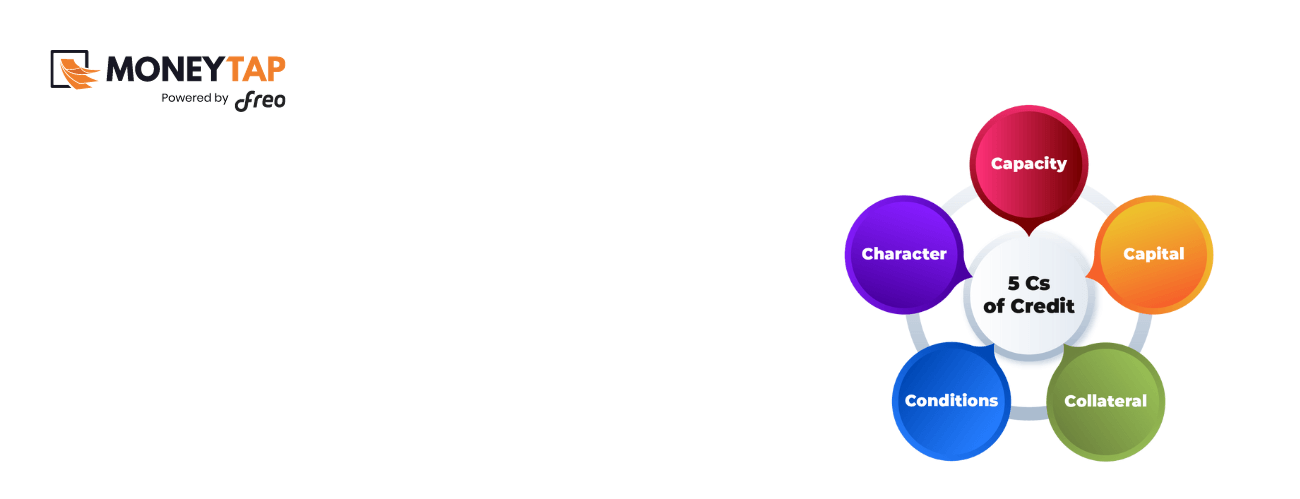
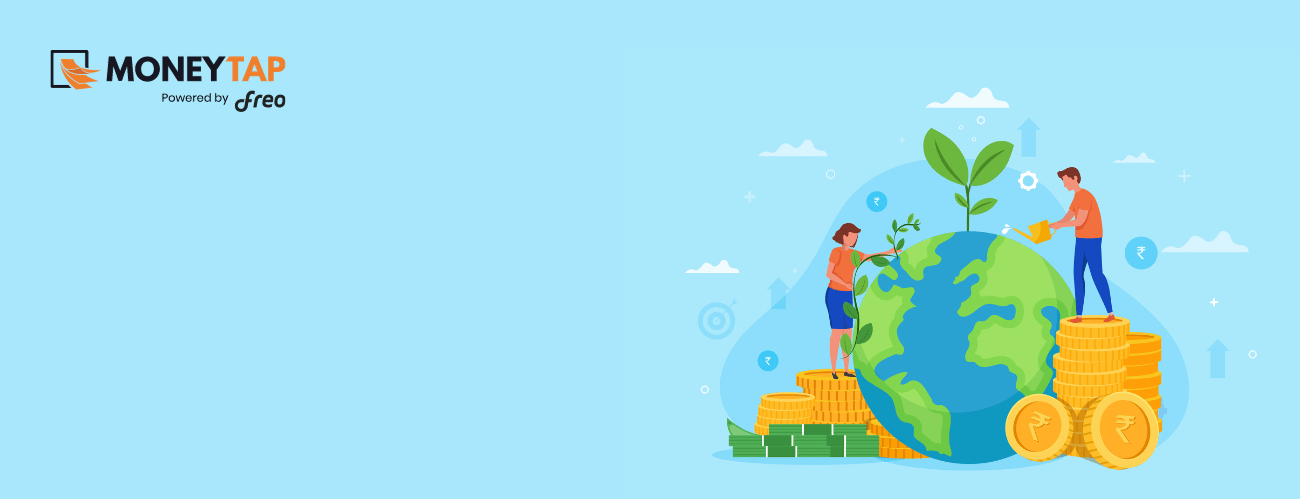






 Get it on playstore
Get it on playstore Get it on appstore
Get it on appstore