Understanding Loan Repayment in MoneyTap
Topic
- Around India with MoneyTap 1
- Consumer Durable 1
- Credit Cards 32
- Credit Score 27
- Finance 33
- General 52
- Know MoneyTap Better 26
- MoneyTap 50
- MoneyTap in Daily Life 38
- Personal Loan 86
- Shopping on EMI 4
- Wedding Loan 1
MoneyTap makes your borrowing as easy as 1, 2, 3. With 1 tap, you can instantly transfer money to your bank account anytime.
And once you borrow, we also make sure that your EMI repayments are as simple.
Based on the partner bank who has provided you with the credit, your repayment date and options will be different.
If you are approved by RBL Bank, here’s how the EMI repayment works:
Billing cycle: Your billing statement will be generated on either 12th or 22nd of every month. If you have borrowed any money or made any credit card transactions, these details will be shown on the statement.
Your due amount and date will be visible on both the MoneyTap app and on the statement which RBL will email to your registered address.
You can make the payment in multiple ways:
To securely pay from your MoneyTap app:
– Go to your MoneyTap app and from the settings button on the top right corner, click on “Make Payment”.
– This will take you to the Payment page where you will be asked card and account details for completing the payment.
Alternatively, you can also pay in any of the ways mentioned below:
| Mode of Payment | Type | Convenience Fee | Turnaround Time: | Login & Access |
| Net Banking | Using RBL Bank Account | FREE | Next Day | Next Day | Next Day | Pay Now |
| Using Other Bank Account (Non – RBL Bank) | FREE | Same Day | Same Day | Next Day | Pay Now | |
| NEFT Payment | Using any Bank Account | FREE | Same Day | Same Day | Same Day | Login to your bank account and use below ‘Payee / Beneficiary’ details:
Payee Name: Name as on your RBL Bank Credit Card Payee Account Number: 16-digit Credit Card number Bank Name: RBL Bank IFSC Code: RATN0CRCARD Branch Location: NOC Goregaon, Mumbai |
| NACH | Any Bank Account | FREE | Next Day | Next Day | Same Day | Registration required
Click here to download the form |
| Cash | Deposit at RBL Bank Branches | Rs. 250/- + GST Per Transaction | Next Day | Next Day | Same Day | RBL Bank Branch Locations |
| Cheque | Deposit at RBL Bank Branches / Courier | FREE | Same Day | Subject to realization | Subject to the realization | RBL Bank Branch Locations
Or Courier your cheques to: RBL Bank Limited, Cards Operating Centre, Unit: 306 –311, 3rd Floor, JMDMegapolis, Sohna Road, Sector – 48, Gurugram – 122 018, Haryana. |
| * Available Limit Release is subject to bank’s policies and discretion.
* Turnaround Time is mentioned in Business Days. For more details, visit here. |
||||
If you are approved by DMI Finance, here’s how the EMI repayment works:
Billing date: Your EMI payment every month will be on the 5th of every month.
Your EMI will be directly deducted from your registered bank account. You will need to maintain the required balance in your account for this.
This is available only if your NACH (National Automated Clearing House) is successfully registered. This step is mandatory to facilitate a hassle-free and timely repayment.
If your NACH registration fails or expires, we will notify you of the same for a re-pickup of the document.
Please don’t worry, no amount will be deducted from your account if there’s no ongoing EMI and don’t borrow anything.
In case your NACH form is not successfully registered before 5th, details about alternative payment modes will be shared with you.
Successful Payment Notification: MoneyTap will notify receipt of the payment through RBL bank. You may also get notified by your own bank once the money is debited from your account. In 3 to 4 days after making the payment, the payment status will also be reflected on the MoneyTap app.


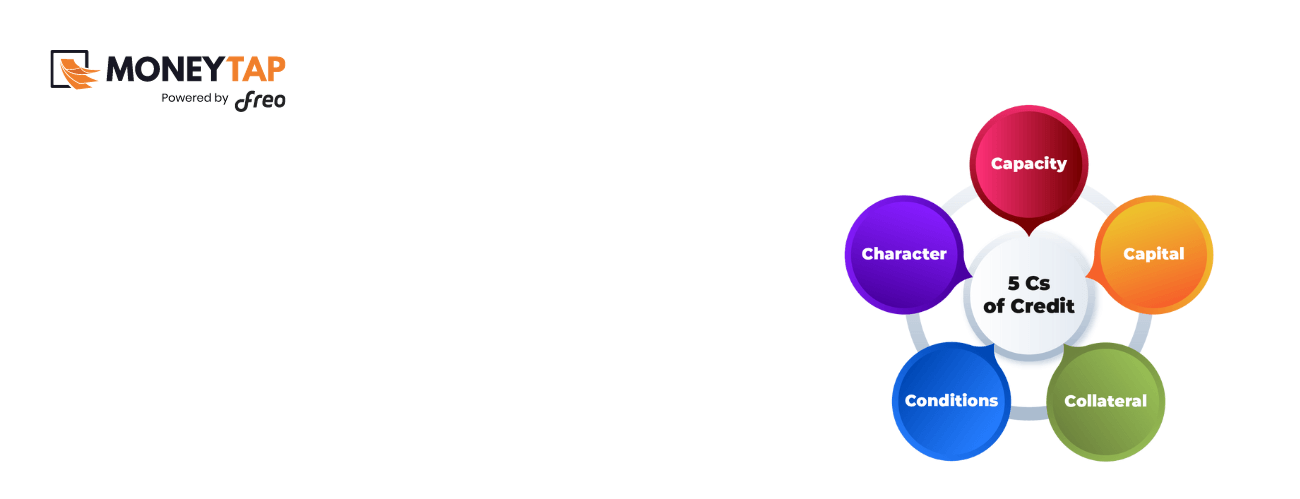
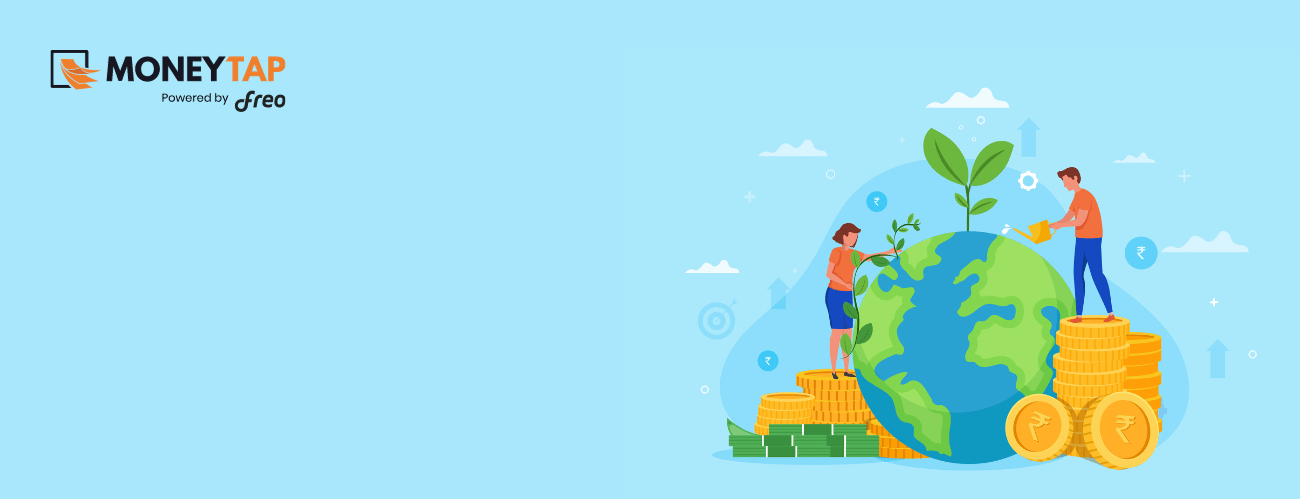


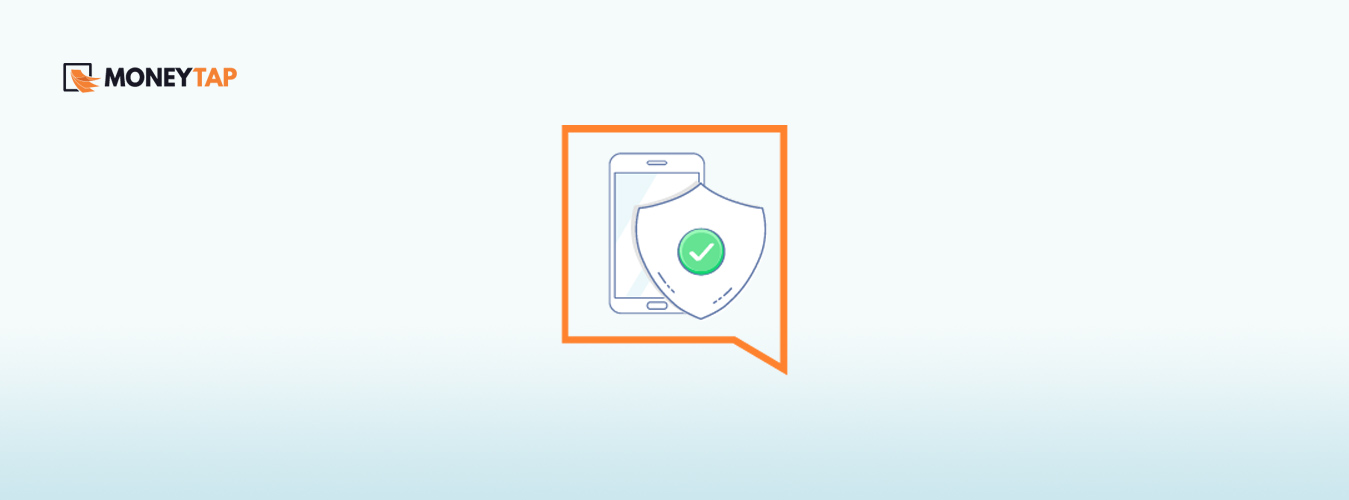



 Get it on playstore
Get it on playstore Get it on appstore
Get it on appstore