Income Tax Online Payment in India: The Process and the Benefits
Topic
- Around India with MoneyTap 1
- Consumer Durable 1
- Credit Cards 32
- Credit Score 27
- Finance 33
- General 52
- Know MoneyTap Better 26
- MoneyTap 50
- MoneyTap in Daily Life 38
- Personal Loan 86
- Shopping on EMI 4
- Wedding Loan 1
In India, there are two types of taxes: direct and indirect. In direct tax, you pay a tax on your income directly to the government. In indirect tax, third parties, such as theatres, restaurant, e-commerce websites, etc. collect the tax (such as service tax, VAT, etc.) from you when you buy a product or service from them and pays it to the government on your behalf.
Note: The recently introduced Goods and Services Tax (GST) have replaced all taxes that business owners had to deal with earlier.
The taxes you pay are broadly classified as follows:
- Corporate Tax: Companies pay this tax on the profit they make from their businesses.
- Income Tax: Individuals pay this tax on the income they receive.
Note: The income tax laws of India prescribes the specific rate at which income (generated by business or individual) should be taxed.
Documents and Information Required for Paying Income Tax Online
- PAN detail
- Income sheet (containing information of your income, expenses/deductions and taxes to be paid)
- Form AS 26 for proof of taxes paid till now
- Information of additional income details (such as rent on the property, winning a lottery, capital gains on shares, etc.)
- A debit card or access to net banking and a good internet connection
Eligibility for Online Tax Payment
Anyone can pay their taxes online. But, online tax payment is mandatory for:
- Companies
- Individuals subject to the provisions of Section 44AB
Steps for Income Tax Online Payment in India
Step 1. Visit the official government income tax e-filing website and log in.
Step 2. Click on e-payment section and select the challan number/ITNS-280 and hit proceed. You will be redirected to https://onlineservices.tin.egov-nsdl.com/etaxnew/tdsnontds.jsp
Step 3: Enter personal information such as PAN, address, assessment year, phone number, email ID, bank name and captcha code.
Step 4: Confirm the details. In this case, the taxpayer has chosen a debit card as the payment method. You can choose net banking as well. However, the illustration below is for payment using a debit card.
Step 5: Once you confirm the details, you will be prompted to make the payment for which you need to enter your debit card or net banking details. The below illustration is for payment using a debit card.
Step 6: On successful tax payment, a challan counterfoil will be generated with the details of the payment done. Download and print this challan. You’ll need the details like date of payment and the BSR code while filing tax returns online.
Benefits of Paying Tax Online
- It offers you the flexibility of paying income tax from any place and at any time.
- Since the payment is immediate, there are no penalties or interest applied even if you make the payment at the last moment.
- Your personal information is safe and confidential.
- You can check your payment status and follow up (if required) is easy and online.
- You immediately get an acknowledgement of the income tax payment made online.
- Even if you lose the hard copy of your challan and receipt, you can always retrieve it online.
Making online income tax payments in India ensure that you make the payments on time. This makes you come off as a responsible Indian with good financial discipline in the eyes of the lenders. So, if you ever need a personal loan or any other form of credit, you have high chances of getting credit at affordable terms from banks, financial institutions and online lending platforms like MoneyTap. Additionally, you get eligible for tax benefits under Sections 24 of the Income Tax Act.


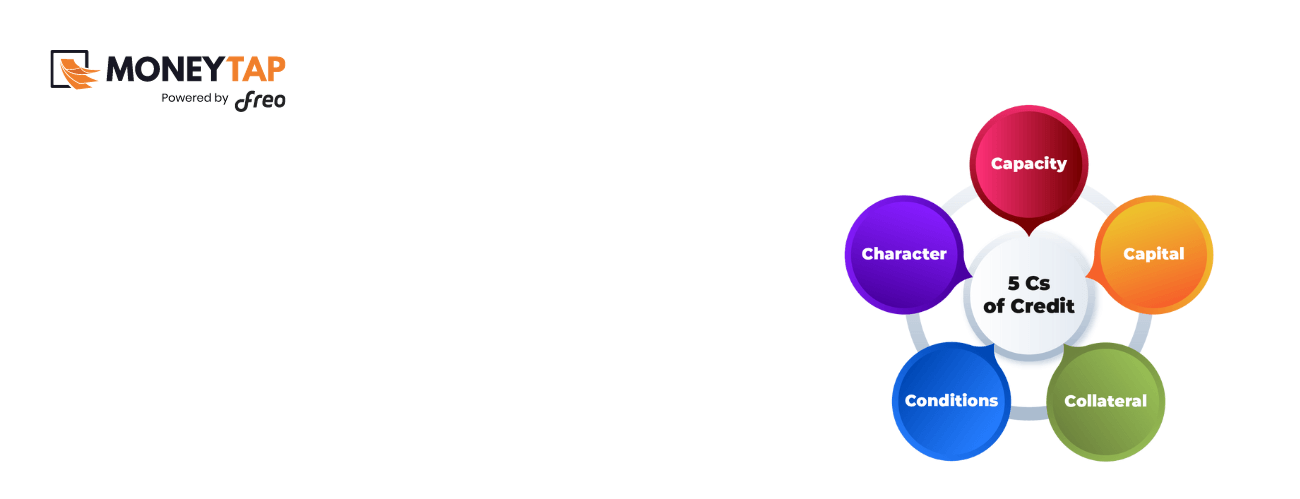
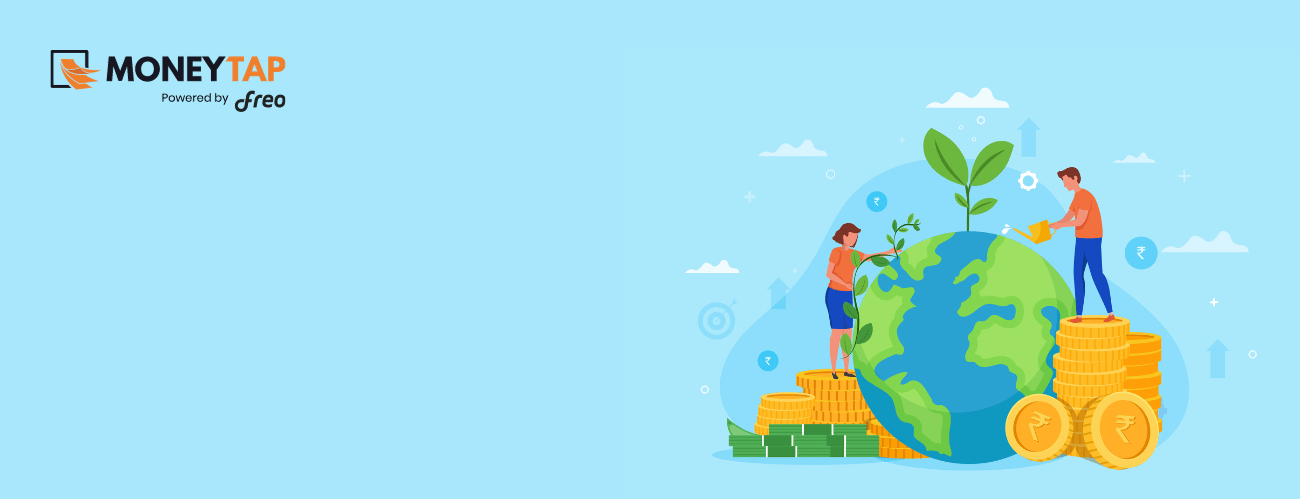






 Get it on playstore
Get it on playstore Get it on appstore
Get it on appstore