Uploading KYC Documents on The MoneyTap App
Topic
- Around India with MoneyTap 1
- Consumer Durable 1
- Credit Cards 32
- Credit Score 27
- Finance 33
- General 52
- Know MoneyTap Better 26
- MoneyTap 50
- MoneyTap in Daily Life 38
- Personal Loan 86
- Shopping on EMI 4
- Wedding Loan 1
To fulfill the KYC (know-your-customer) norms, we require our users to upload certain documents through the MoneyTap app.
Here’s a handy reference of all the necessary documents and other specifications.
KYC Documents That Need to be Uploaded
Your Selfie
What you need to do: A selfie is a pic taken by your phone’s front camera. Select any of your selfies from your gallery or take a fresh one. Ensure that the picture is well lit and clear.
What you shouldn’t do: Do not take a picture of a picture. If you click a picture of your existing passport sized photo with your phone, that won’t be accepted.
Your PAN Card
What you need to do: Use your phone to take a coloured picture of your original PAN card. Make sure the details are clearly visible. Upload this image on the app.
What you shouldn’t do: Do not take a picture of your PAN card’s photocopy or printout. Photocopies or scanned images will not be accepted. Keep it simple. Use the original PAN card for clicking the photo. Do not crop the edges.
If you have lost your PAN card and have applied for a new one, reach out to hello@moneytap.com with the acknowledgement slip to take the process further.
Your Current Address Proof: Electricity bill/Ration Card/Gas Bill OR Postpaid Mobile Bill/Telephone Bill/ Broadband Bill will work as a proof of your current address.
What you need to do: Use your phone to take a coloured picture of your original bill or ration card. Make sure the name and address details are clearly visible. Also, note:
- Any bill should not be older than 2 months.
- In case of hard copies, upload the image of the complete first page of the bill.
- In case of an e-bill (pdf file), transfer the pdf to your phone, take a screenshot and then upload the same on the app.
- The image should be only of the original bill/card
What you shouldn’t do: Do not take a picture of your bill or card’s photocopy or printout. Photocopies or scanned images will not be accepted.
- For Broadband bill, do not upload Tikona, Beam, Hathway, Act broadband bills. These are not accepted by our banking partners.
Your Photo Id Proof: Passport/Driving License/Voter ID/ Aadhaar Card are accepted as identity proofs.
What you need to do: Use your phone to take a coloured picture of your original card for ID proof. Ensure the address and other details are clearly visible. Upload this image on the app.
What you shouldn’t do: Do not take a picture of your card’s photocopy or printout. Photocopies or scanned images will not be accepted. Do not crop edges of the card.
Bank Statements
What you need to do: Please upload the complete first page image of the bank statement clearly showing your name, current address and at least a minimum of 1 transaction. You can transfer the pdf of the bank statement to your phone, take the screenshot of the first page and upload on the app.
What you shouldn’t do: Do not upload the pdf file directly after downloading from the inbox since it is password protected. Take a snapshot after opening the file and upload this image.
Rental Agreement
What you need to do: Please upload the complete first page of the registered rental agreement. Registered rental agreement has to be submitted along with a utility bill in the owner’s name. The utility bill should clearly show the owner‘s name and the address. The image should be clear with names and addresses clearly visible.
What you shouldn’t do: Do not forget to upload the utility bill along with the rental agreement. The image shouldn’t be blurred.
Credit Card Statement
What you need to do: Please upload the complete first page of the of your latest credit card statement. It should clearly show the transaction details, name and address. In case of an e-bill (pdf file), transfer the pdf to your phone, take a screenshot and then upload the same on the app.
What you shouldn’t do: Do not upload old credit card statements or an image where the details are not clearly visible.
| List of KYC Documents: Resident Individuals: | |||
| At a minimum, Resident Individuals needs to provide one Proof of Identity, one Proof of address and original photograph. PAN card or Form 60 /61 is a must for all customers. | |||
| Sr.No. | Document | Proof of identity | Proof of address |
| 1 | Valid Driving License | Yes | Yes |
| 2 | Valid Passport | Yes | Yes |
| 3 | The Voter’s Identity Card issued by Election Commission of India | Yes | Yes |
| 4 | Aadhar Card / letter issued by the Unique Identification Authority of India (UIDAI) containing details of name, address and Aadhar number | Yes | Yes |
| 5 | The Permanent Account Number (PAN) Card | Yes | No |
| 6 | Identity card with applicant’s Photograph issued by • Central/State Government Departments, • Statutory/Regulatory Authorities, • Public Sector Undertakings, • Scheduled Commercial Banks, • Public Financial Institutions | Yes | Yes (If address available) |
| 7 | Utility Bill (Electricity /Telephone/Mobile/Piped Gas/Broadband/Gas Connection Book/Water Bill issued by Municipality) (not more than 2 months old) | No | Yes |
| 8 | Scheduled Bank statements (including passbooks) for any Savings / Current account/ Loan account/ Credit card(Front copy is also required) / DP account. Monthly statement not more than 3 months old with one customer Initiated transaction. | No | Yes |
For any other queries regarding the application process, write to us at hello@moneytap.com. We will be happy to help you.
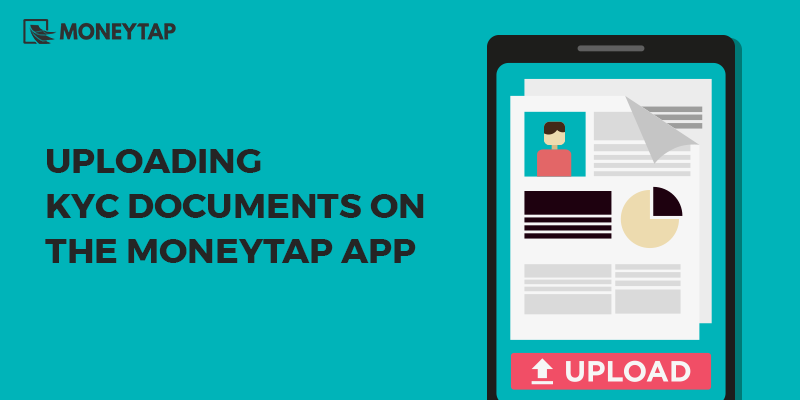

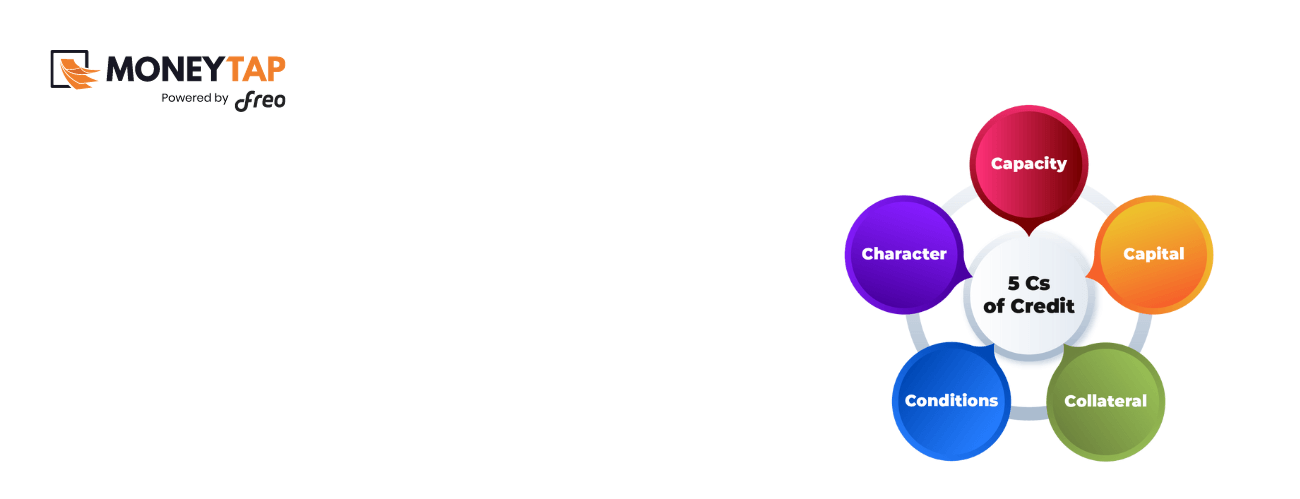
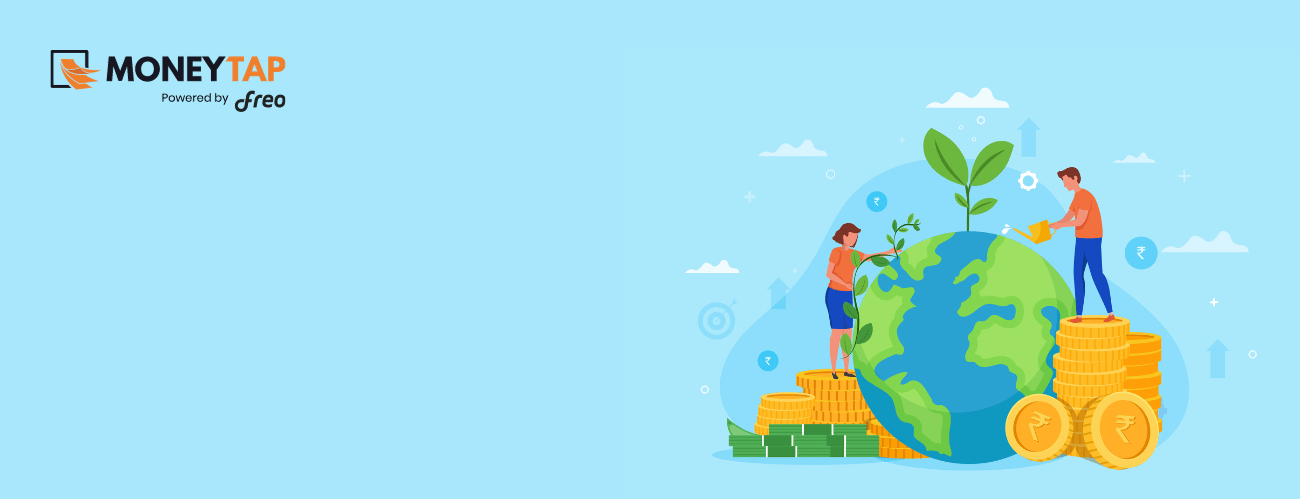
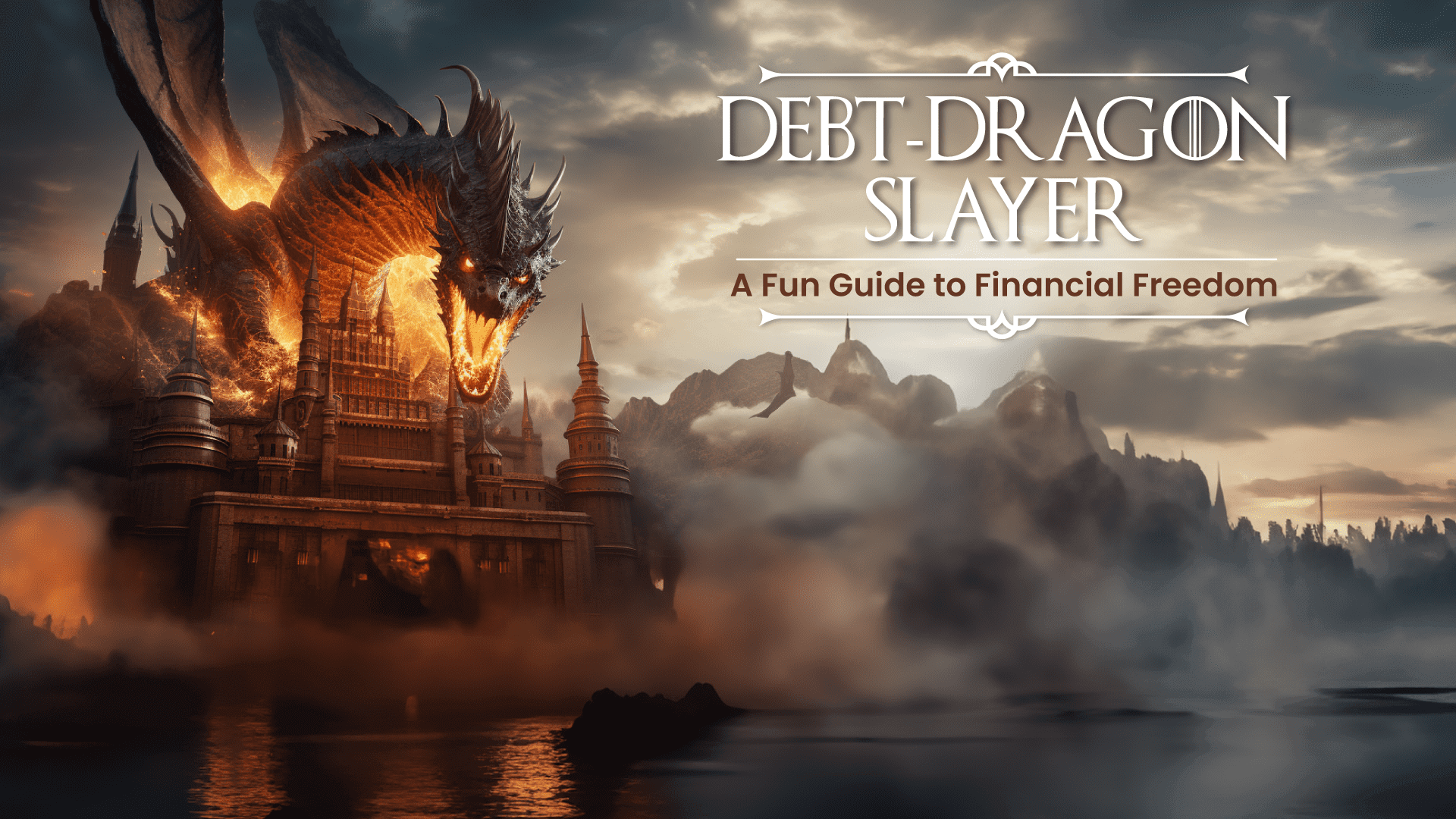





 Get it on playstore
Get it on playstore Get it on appstore
Get it on appstore