Topic
- Around India with MoneyTap 1
- Consumer Durable 1
- Credit Cards 32
- Credit Score 27
- Finance 33
- General 52
- Know MoneyTap Better 26
- MoneyTap 50
- MoneyTap in Daily Life 38
- Personal Loan 86
- Shopping on EMI 4
- Wedding Loan 1
The Aadhaar initiative, launched in 2016 by the Unique Identification Authority of India (UIDAI), issues a distinct 12-digit identification number to Indian citizens. This number is assigned to individuals and is linked to both their demographic and biometric data, all stored securely in a government database. This comprehensive database aids the government in efficiently distributing targeted benefits for public welfare, while also helping to root out duplicate and fraudulent identities.
How to download your Aadhaar card online
The Aadhaar card can be used as proof of identity, to verify your address, and file income tax. People can download their E-Aadhaar card from the UIDAI website after they complete their enrollment.
The E-Aadhaar is a highly secured digital copy that is signed by the UIDAI. To download your E-Aadhaar you can visit the UIDAI website.
How to download your Aadhaar card using your Aadhaar number
Every Aadhaar card has a 12-digit number along with your name and pin code. Follow these five easy steps to download your Aadhaar card.
- Enter your 12-digit number
- Select the checkbox if you want a masked-Aadhaar* or skip the step
- Type the captcha code
- Send OTP or TOTP*
- Enter the details and download your E-Aadhaar
How to download your Aadhaar card using Enrolment ID (EID)
Here’s how you can also use the enrolment ID to download your Aadhaar card
- Enter the 14-digit ENO
- Click the calendar next to the ENO box and enter the 14-digit date time stamp
- Select the checkbox if you want a masked Aadhaar
- Enter captcha code
- Select Send OTP or TOTP
- Submit the OTP or TOTP
- Download your E-Adhaar card
How to download your Aadhaar card using Virtual ID (VID)
Follow the below steps to download your E-Aadhaar using your Virtual ID.
- Type your 16-digit Virtual ID number
- Select the checkbox if you want a masked Aadhaar
- Enter captcha code
- Select Send OTP or TOTP
- Submit the OTP or TOTP
- Download your E-Adhaar card
How to download the Aadhaar card using your Name and Date of Birth
It doesn’t matter if you don’t remember your Enrolment ID. You can download your E-Aadhaar by using your name, date of birth, and phone number, or email ID.
Here’s how
- Go to the UIDAI website
- Click the My Aadhaar button
- Select Aadhaar Services in the sub-menu
- Click the Retrieve Lost or Forgotten EID/UID button
- Fill in the necessary personal details on the redirected page
- Select Aadhaar No. (UID) or the Enrolment ID (EID) option
- Fill the form with necessary details
- Type the captcha code
- Click the send OTP button
- Enter OTP sent to your registered number
- Click on the Verify and Download button
- Download your Aadhaar card
How to download your Aadhaar card with the mAadhaar App
The mAdhaar app is the official go-to- solution for downloading your Aadhaar card. The app will help users to access and download their e-Aadhaar anytime and anywhere.
Here’s how you can use the app
- Download the app from google play or the apple store
- Log in
- You’ll receive an OTP to your registered mobile number
- The app will auto read the OTP
Note: If your family members have the same registered number then you can add their profiles (Up to three) on one device.
How to download the Aadhaar card with DigiLocker
Aadhaar card can also be downloaded via the DigiLocker app, which is also an app developed by the Government of India to encourage paperless governance.
Follow the below steps and learn how to download the Aadhaar via DigiLocker.
- Download the DigiLocker app
- Sign-in
- Select the UIDAI option and click on Aadhaar
- Enter your Aadhaar number
- You’ll receive an OTP and verify the same
- You can find your downloaded Aadhaar card in the Issued section
How to download the Aadhaar card with UMANG
Project UMANG is developed by the Ministry of Electronics and Information Technology (MeitY) and the National e-Governance Division (NeGD) to encourage e-governance. UMANG app is integrated with Aadhaar and DigiLocker to promote e-Governance.
Learn how to download your Aadhaar card on UMANG
- Register and log-in
- Go to All Services and click Aadhaar Card
- View your Aadhaar card from DigiLocker
We have also listed out some of the most common questions asked about Aadhaar. For better clarity, you can visit the UIDAI to learn more.
Frequently asked questions about Aadhaar
What is a masked Aadhaar?
It is an option that allows users to hide the first eight digits of their Aadhaar number while keeping the last four digits visible. Masked Aadhaar is signed by UIDAI and can be used as identity proof only.
Is masked Aadhaar compulsory?
No. Masked Aadhaar isn’t compulsory.
Why is my Aadhaar number masked on my Aadhaar card?
This feature is added to ensure safety. People can use this option if they aren’t comfortable sharing their Aadhaar number.
What is the benefit of masked Aadhaar?
It hides the first eight digits of your Aadhaar number, can be used for e-KYC and protects an individual from identity theft.
What is TOTP?
TOTP is a time-based one-time password in Aadhaar. It lasts for 30 seconds and is generated by a set of rules.
How to print your Aadhaar card without password protection?
The downloaded E-Aadhaar is a PDF file, which is password protected. You cannot open the file without the password.
What is my Aadhaar card password?
Your password is a combination of the first four letters of your name (capital letters) and year of birth. For example, if your name is Rohit Kumar and the year of birth is 1989 then your Aadhaar password is ROHI1989.
Can I download the Aadhaar card without a mobile number?
Yes, you can. Follow the below steps
- Visit the UIDAI website
- Click the My Aadhaar button
- Select Order Aadhaar Reprint
- You can provide any of the following details – 12th digit Aadhaar number or Unique Identification Number or 16-digit Virtual Identification Number
- Type the security code
- Tick mark the check box on the ‘My Mobile number is not registered’ option
- Share an alternative number
- Press Send OTP
- Accept the terms and conditions
- Press the ‘Submit’ button and complete OTP or TOTP authentication
- You’ll be redirected to ‘Preview Aadhaar Letter’ for reprint
- Select the Make Payment option
- Insert your digital signature
- You’ll get Service Request Number via SMS
- You can track your SRN status till the Aadhaar Letter is dispatched
Do I need to pay for Order Aadhaar Reprint?
Yes, the charge is Rs.50 (inclusive of speed post charges and GST)
Can I download the Aadhaar card outside India? Like the USA?
UIDAI doesn’t have any restrictions and downloading your Aadhaar card shouldn’t be a problem. But some web-based features are Ge-Based policy enabled, which restricts access from outside India.
I am getting an error when clicking ‘download Aadhaar card’. Why is that
Technical glitches and server issues are some of the common reasons. Click here to check the list of error codes
Does UIDAI track my activities?
Section 32(3) of the Aadhaar Act 2016 specifically prohibits UIDAI from controlling, collecting, keeping, or maintaining any information about the purpose of authentication either by itself or through any entity. Aadhaar is an identifier, not a profiling tool.
Disclaimer: This article is intended for informational purposes only.


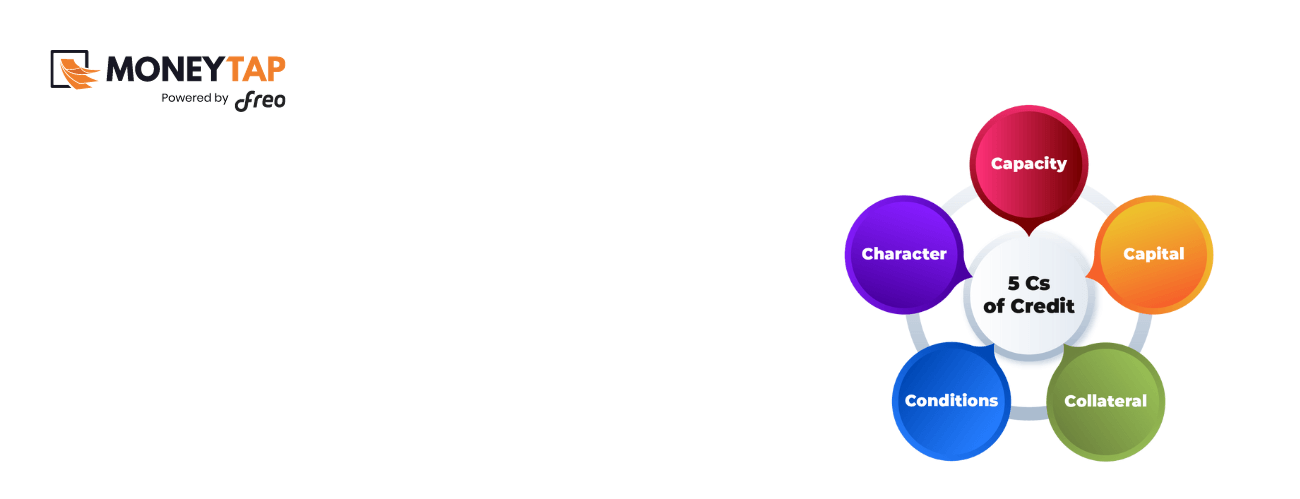
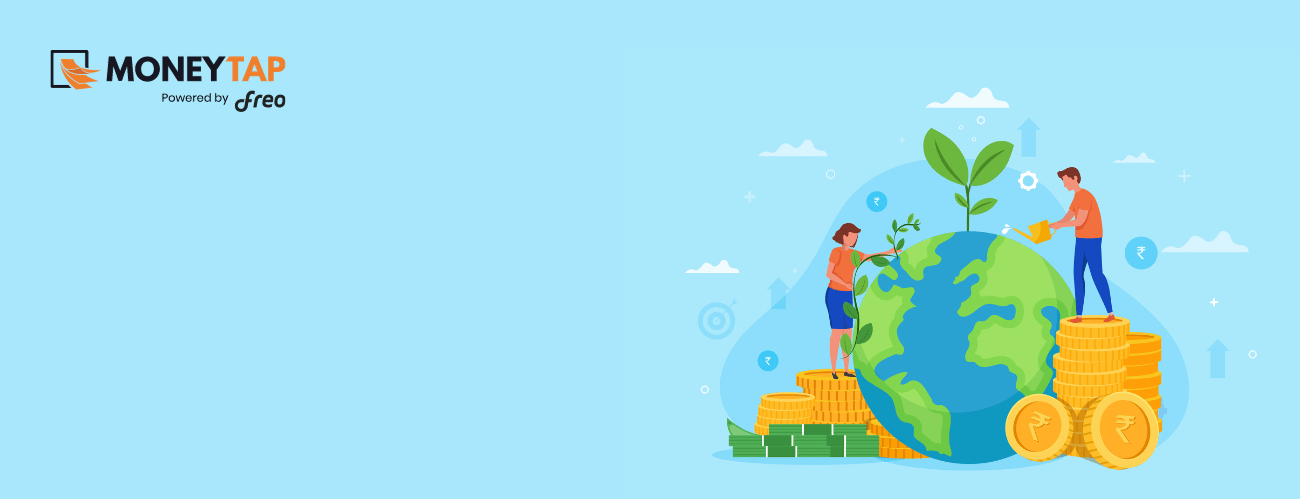
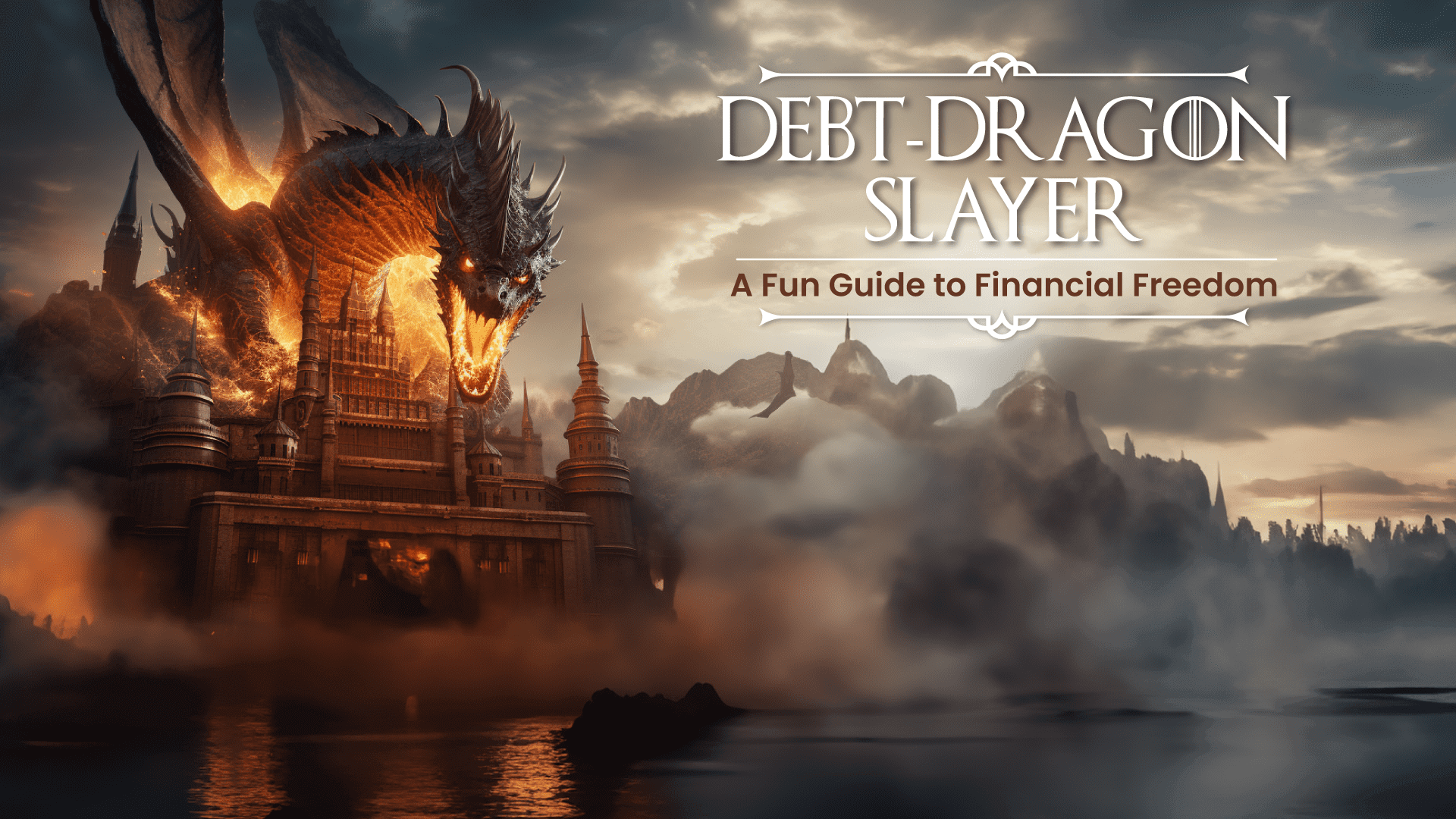





 Get it on playstore
Get it on playstore Get it on appstore
Get it on appstore