Raising a CIBIL Dispute: Types, Status & Process of CIBIL Dispute Resolution
Topic
- Around India with MoneyTap 1
- Consumer Durable 1
- Credit Cards 32
- Credit Score 27
- Finance 33
- General 52
- Know MoneyTap Better 26
- MoneyTap 50
- MoneyTap in Daily Life 38
- Personal Loan 86
- Shopping on EMI 4
- Wedding Loan 1
While both TransUnion CIBIL and lenders take various measures to ensure data accuracy in the credit reports, some errors may crop up.
Inaccurate information in the credit report adversely affects your credit score and your chances of getting future loans. Therefore, you must take steps to correct these errors by raising a CIBIL dispute. Read the following sections to know the types of disputes, how you can raise a dispute with TransUnion CIBIL either online or offline, and the process of dispute resolution
Types of CIBIL Disputes
Individual Disputes
Errors in an individual’s CIBIL Credit Information Report (CIR) typically involve personal details and issues related to duplicate accounts. Personal details errors include incorrect address or filing of the name. Sometimes, a single loan account can reflect in the CIR twice, thus reducing the individual’s overall credit score. Such types of disputes in the CIBIL report can be resolved by filling the CIBIL dispute form.
Company Disputes
Discrepancies in a Company Credit Report are considered as Company Dispute. Usually, such disputes involve the existence of duplicate accounts, incorrect ownership details, data inaccuracies, etc. The authorised signatory of the company can fill the CIBIL dispute form and initiate the dispute resolution process.
Note: Some of the information that cannot be corrected through dispute resolution are member name, account number, control number, and enquiry date.
How to Raise a Dispute Online on the CIBIL Website?
- Step 1: Log in to myCIBIL with your credentials. If you don’t have an account, create one.
- Step 2: Under section’ Credit Reports,’ go to ‘Dispute Center’ and then click on the ‘Dispute an Item.’
- Step 3: An ‘Online Dispute Form’ will appear. Fill the form.
- Step 4: Under ‘Identification #’ of the dispute form, select the document that needs correction. Correct the corresponding number at the bottom of the form.
- Step 5: If there are corrections in multiple documents, click on the ‘+’ symbol
- Step 6: After disputing all the inaccuracies, click on ‘Submit.’
Company Dispute Resolution
- Step 1: Visit the TransUnion CIBIL website, then go to the ‘Company Dispute Resolution Portal’ and click on ‘Raise an Online Dispute.’
- Step 2: The online commercial dispute form will appear. Fill the form.
- Step 3: Enter the captcha code and click ‘Submit.’
How to Raise a CIBIL Dispute Offline?
If you want to raise a CIBIL dispute offline, you can write to TransUnion CIBIL at the following address:
TransUnion CIBIL Limited,
One Indiabulls Centre,
Tower 2A, 19th Floor,
Senapati Bapat Marg,
Elphinstone Road,
Mumbai – 400 013
CIBIL Dispute Resolution ProcessSource: CIBIL
- Step 1: After you submit the Online Dispute Form, the fields you disputed will be flagged as ‘Under Dispute.’
- Step 2: CIBIL will verify this submission and then route it to the lenders based on the dispute type.
- Step 3: The lender may or may not accept the dispute.
- Step 4: If the dispute is accepted, the changes are made accordingly.
- Step 5: The ‘Under Dispute’ label will be taken off from the disputed fields.
- Step 6: The total turnaround time of the CIBIL dispute resolution process is 30 days.
FAQs
-
How can I check CIBIL Credit Report for free?
Your first annual CIBIL report is free. You can get your free credit report on MoneyTap.com, or you can visit CIBIL’s official website
-
What is a CIBIL Dispute?
Errors in credit reports of individuals or companies are considered as CIBIL Dispute. These inaccuracies can be related to personal details such as personal details (address, contact information, etc.) and the company’s ownership information. The CIBIL dispute cannot rectify information such as member name, account number, control number, and enquiry date.
-
Can I raise a CIBIL dispute online?
Yes, raising a CIBIL dispute online is the quickest way to get it resolved. Visit the following links to fill the CIBIL online dispute resolution form:
- For Individuals: https://www.cibil.com/dispute/
- For Companies: https://www.cibil.com/online/file-company-dispute.do
-
How long does CIBIL take to resolve a dispute?
A CIBIL dispute resolution takes up to 30 days.
-
What steps does CIBIL take when a dispute is raised?
When a dispute is raised, CIBIL first verifies the dispute internally before routing it to the respective financial institution. When the institution gets back with the changes, CIBIL then updates them in the credit report.
-
How will I know that my dispute has been resolved?
An SMS will be sent to your registered mobile number once the dispute has been resolved.
-
Can I raise more than one dispute at the same time?
No, you can raise only one dispute against one field at a time.
-
I am not satisfied with the resolution of my dispute. Can I raise it again?
Yes, if you are not convinced with the resolution, you can raise a new dispute with the details of the previous request.


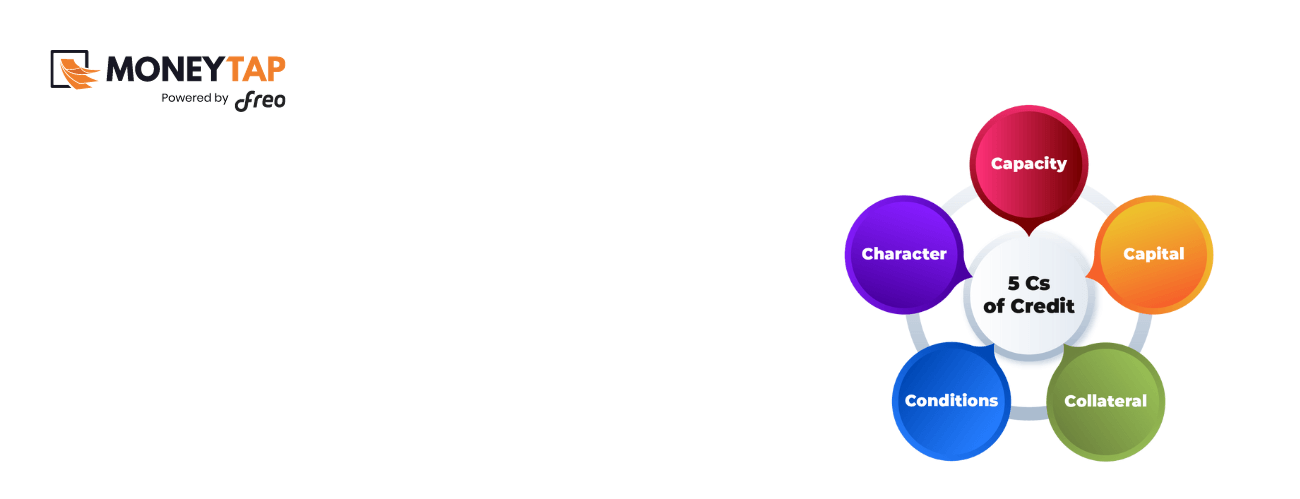
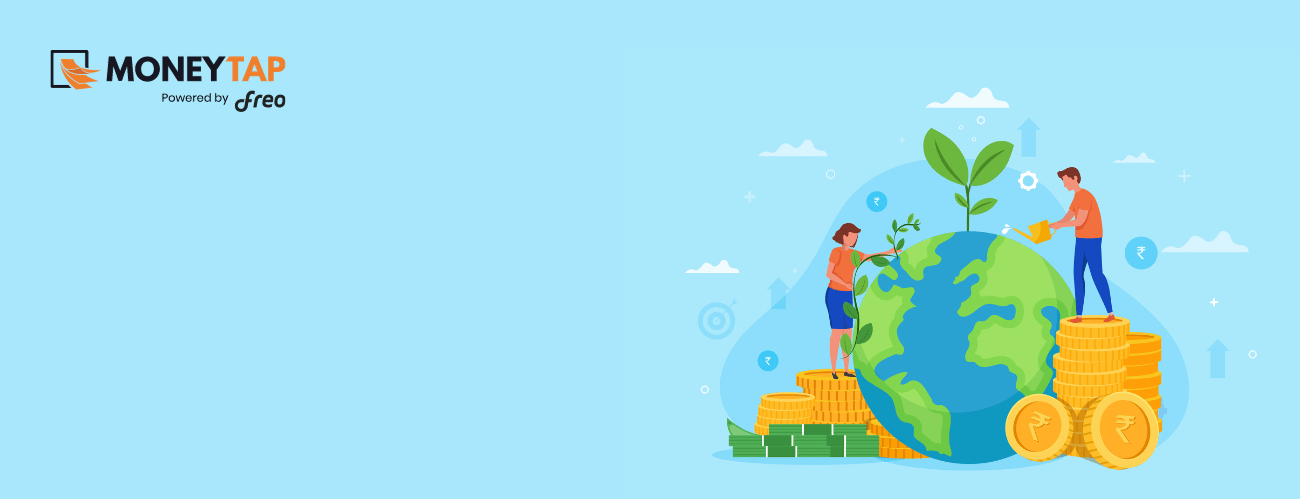

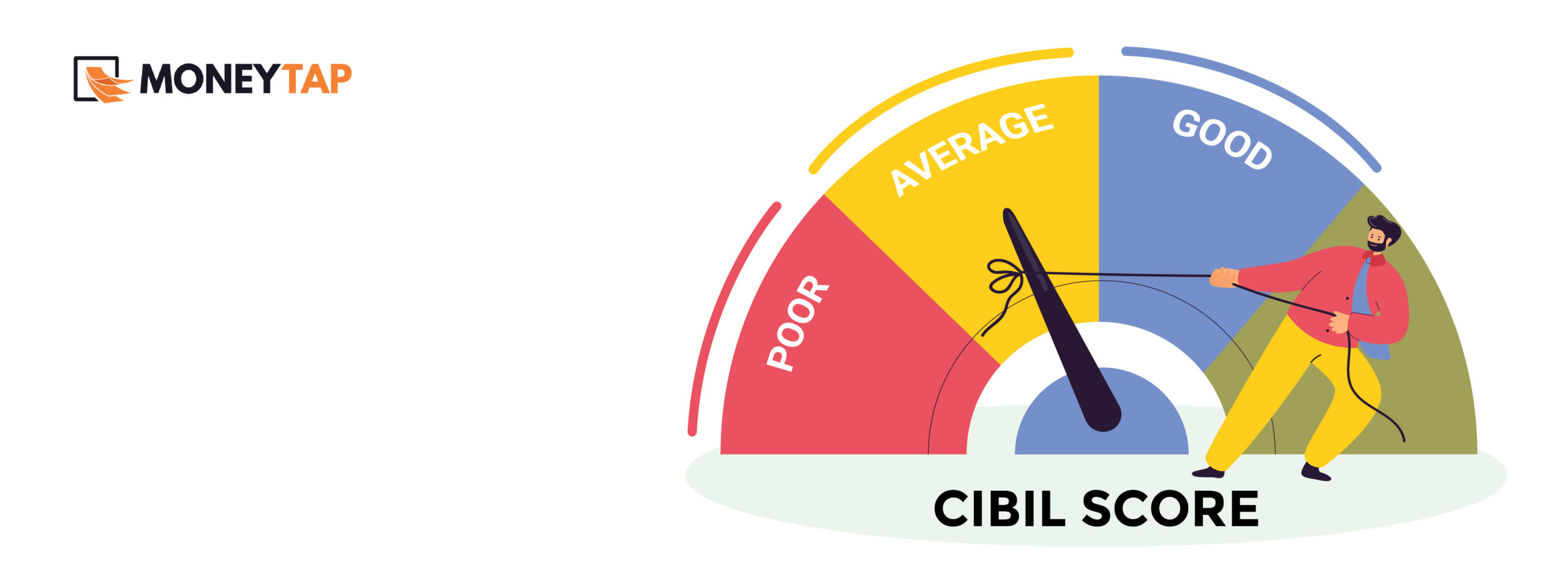
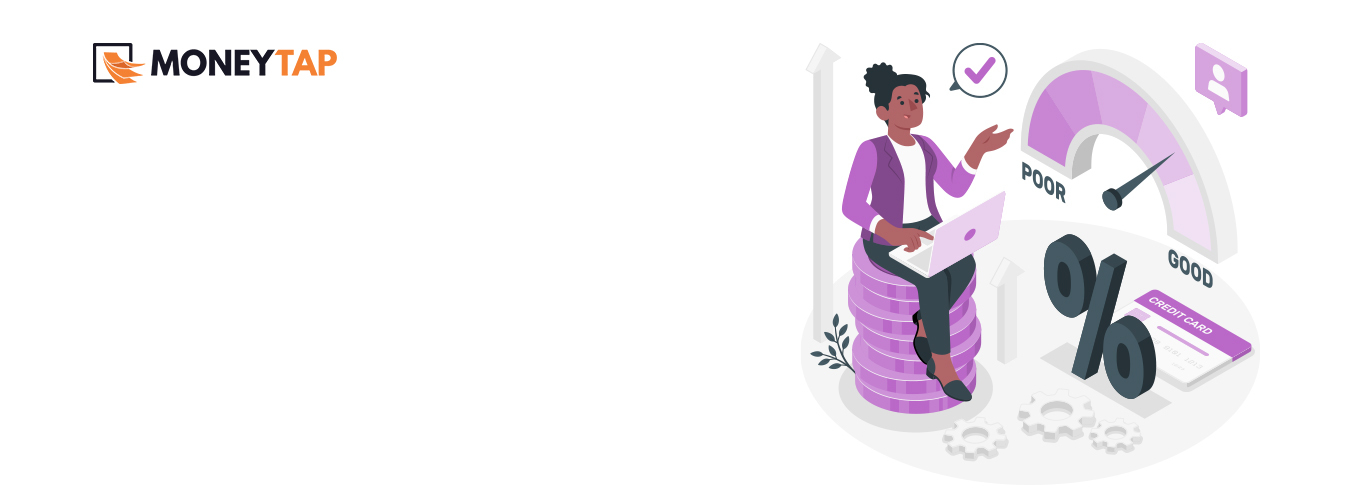



 Get it on playstore
Get it on playstore Get it on appstore
Get it on appstore